Dieser Beitrag ist auch verfügbar auf: Deutsch (German) English 繁體中文 (Chinese (Traditional)) Čeština (Czech) Slovenčina (Slovak) polski (Polish)
Have you already started preparing for what is potentially the busiest time of the year in terms of sales? Then now is the time! Holiday sales need to be thoroughly planned: from early goods procurement and marketing measures to shipping optimization. In this article, we give you important tips for preparations so that you can get the most out of the 2024 Christmas season with Kaufland Global Marketplace!
Consumers are already thinking about Christmas presents
Christmas is still so far away – why should you start planning your holiday sales now?
Quite simply, because your customers are already starting to prepare! If you want to make the most of the festive sales period, set your course now.
Maximise your Christmas sales: This comprehensive approach makes it possible!
Below, you will find the most important steps for preparing for holiday selling on Kaufland marketplaces:

Source: Kaufland
1. Make sure that your assortment is complete and up-to-date
Are your offers visible? Have you correctly saved the mandatory attributes in your product information? If this is not the case, items will be hidden and marketplace customers won’t be able to find them, even though you offer them.
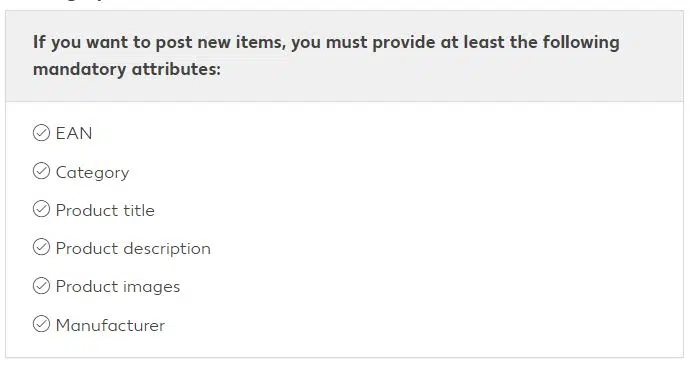
Source: Kaufland
There are also other category-dependent mandatory attributes that must be saved to ensure the offers are visible. Information on this can be found in the Product Data Guidelines.
Check if all your items are visible based on the mandatory attribute information. To do this, proceed as follows:
- Log in to the Seller Portal.
- Under the “Offer Management” tab you will find the “Offers” tab.
- You can now manage your product data and check if there are unknown – “Not Found EANs” – or invalid items among your listings. This way, you can ensure that your product range is as complete and up-to-date as possible.
2. optimise the quality of your product data
Product data quality is one of the most decisive factors for higher sales and thus for higher revenues. Thanks to well-prepared product data, customers can quickly find the most important information and make a swift purchase decision. In addition, returns are reduced and customer satisfaction increases. If the customer first has to laboriously research the relevant product information, they tend to bail out.
Important factors for product data:
- the right category
- a descriptive title
- appealing, high-quality product images
- promotional body text highlighting the benefits of the product
- clear facts
- save (mandatory) attributes (see step 1)
In our Product Data Guidelines, you will find everything you need to know about mandatory information, accurate product descriptions and appealing product images, and you will learn in detail how you can improve your product data on the Kaufland marketplaces.
3. Offer customers the best deal and win the BuyBox
The BuyBox is located on every product details page and displays the best offer for the customer. If several sellers are offering the same article, you have to beat the competition. Secure this pole position for your offers by providing customers with the best offer, i.e. the best combination of total price (sales price and delivery costs), delivery time and service performance! To ensure you always offer the best overall package, keep an eye on your offers and those of your competitors. The following tip from this checklist will help you to continuously optimise your offer prices.
Vouchers:
The voucher feature helps you win the BuyBox! Offer your customers attractive discounts for their Christmas purchases in the form of activatable vouchers on product detail pages, in search results and in recommenders. Create your own vouchers for selected offers and retain full control over your discount campaigns at all times.

Source: Kaufland
Automated delivery window optimisation:
The promise of a fast and reliable delivery significantly boosts your conversions. Use the latest AI tools from Kaufland Global Marketplace to reliably predict delivery times and provide your customers with the most accurate delivery promise. Just activate the feature in your Seller Portal, and the algorithm will take care of the rest!
4. Continuously optimise your item prices with the Smart Pricing feature
To avoid having to constantly monitor other sellers and adjust your prices, make use of the convenience of Smart Pricing. Smart Pricing optimises your offers by applying an automated, continuous comparison of your set price limits (offer price and minimum price). Depending on the set price limit, you can become the price leader for your offers with minimal added effort while never falling below the price limits you have entered.
You can select one of two Smart Pricing models which will apply to all of your sales channels.
- Smart Pricing Standard – formerly known as “low-price automatic” – adjusts your offer prices according to the settings you have selected, so that your prices always remain €0.01 below those of competitors offering the same product. This feature only takes into account offers from other competitors on the Kaufland marketplaces.
- Smart Pricing Plus is the expansion of the dynamic price adjustment feature. This option factors in both the offer price for the current BuyBox winner on the Kaufland marketplaces as well as the minimum available price online (including shipping) for the item. The offer price will then either increase or decrease depending on your selected settings and the minimum available price online. Based on past performance data, sellers who have used the Smart Pricing Plus feature have seen an average revenue increase of 10%*.
*The 10% average revenue increase is based on historical data from 119 sellers who used the advanced Smart Pricing feature over a one-month test period. Individual results may vary depending on factors such as market conditions, product demand and competition. Past performance is not indicative of future results.

Source: Kaufland
5. Give your products maximum visibility
Use the wide range of onsite marketing options to generate maximum attention for your products:
- Sponsored Product Ads: The performance-based advertising tool enables you to increase the visibility of your products on Kaufland marketplaces through more prominent placement. Reach exactly those customers who are searching for your products or looking at similar products. You can set a maximum budget for your campaign. As soon as the budget has been reached via customer clicks, the campaign pauses and no additional fees are incurred. That means you retain complete control of your costs. Displaying the ads is free of charge.
- Sponsored Brand Ads for brands and manufacturers: Sponsored Brand Ads are paid product ads, like SPA. However, they were developed specifically for brands and brand owners and offer manufacturers and sellers the opportunity to draw the attention of potential customers to their brands. As part of keyword-based targeting, authorised sellers can book advertising space and highlight several offers of their brand within one campaign on the search results and category pages of the Kaufland marketplaces.

Source: Kaufland
6. Identify previously untapped potential in your seller performance
The new “Analysis and Insights” feature lets you identify untapped potential in your seller performance and customise your offers so you can become both the price and product range leader for your items on the Kaufland marketplace you are using.
This feature gives you an overview of your sales performance. Using individual analysis dashboards, you can view detailed data and statistics about your offers, sales and prices. Furthermore, Analytics & Insights provides you exclusive tips and recommendations tailored to your performance and shows you precisely where to make adjustments on your offers to increase your sales and maximise your profits.
Analytics & Insights provides five separate optimisation opportunities, depending on where your selling focus lies.
- Sales analysis: Keep an eye on your sales and analyse your conversion rate, your average sales or your items’ BuyBox wins within a given amount of time – see everything at once, sort it by category or see them individually by EAN.
- Delivery window optimisation: If there is a need for optimisation, you will be shown a recommendation on how you can adjust your delivery window to stay competitive and increase customer satisfaction.
- Price optimisation: Compare your offer price with that of your competitor, both on the Kaufland marketplaces and against the lowest possible reference price available online. With just a few clicks, you can activate Smart Pricing Plus and become the price leader, winning the BuyBox with your offer.
- Sponsored Product Ads (SPA) insights: Learn which of your products have the best outlook for SPA and use the recommended top keywords for your SPA campaign right away.
- Sell internationally: See at a glance which of your offers on the other Kaufland marketplaces have the potential to win the BuyBox and expand internationally as the leading provider in price and product range from the very start.
7. Check your inventory
Offers, especially those that are advertised, should always be sufficiently stocked. To avoid mis-selling and cancellations, check your product inventories. Also, check inventory updates and update the marketplace more frequently if necessary.
8. Adhere to the specified delivery times
Can you really meet the stated delivery times during the Christmas season? Therefore, pay attention to your carrier’s deadline for when packages must be dropped off to ensure they arrive in time for Christmas.
Customers particularly enjoy having their gifts under the Christmas tree a few days beforehand, which also increases customer satisfaction.
Please note the following when specifying the delivery time:
- Be sure to indicate the total delivery time, i.e. the total time from the order to the arrival of the delivery to the customer. Factor in the processing time of your shipping partner. If necessary, adjust your offers accordingly.
- If you are unable to meet your set delivery time(s), please make an early and prompt adjustment. For short delivery windows, please also note the time you set for same-day shipping (“cut-off time”).
- In the event of a delivery delay, be proactive and inform the customer in good time via the ticket system. Address cancellation requests from customers and process them as quickly as possible.
9. ENSURE FAST TICKET PROCESSING
To ensure a high level of service, which contributes to greater customer satisfaction, please process incoming service tickets promptly. Respond to customer tickets within 48 hours so that you, as a seller, are remembered fondly by marketplace customers. Fast and personal contact with customers contributes to higher recognition, which also increases the repurchase rate. You can find more useful tips on ticket processing in our Seller Guidelines.

Source: Kaufland
10. If necessary: pause your offers
If you have to pause your offers due to company holidays or other reasons, plan for this in good time. To ensure that your offers are paused, you can either make the settings manually using mass editing within the Seller Portal, or via your own software.
Good to know: Pausing offers does not negatively affect their placement within the search results on the Kaufland marketplaces.
Another pro tip: Specifically check your 25 top sellers again with the help of our check list and make sure that all details are correct and up-to-date. To add a touch of holiday flair to your offers, give your product images a Christmas theme as the Advent season begins.
Once you have adjusted your offers accordingly, nothing stands in the way of a successful Christmas shopping season with Kaufland Global Marketplace.
